
|
|
 |
The Amazon Kindle: Reading an Electronic Book
Harrison Eiteljorg, IIThe Kindle from Amazon. Is this the future of electronic publication? I hope not, but I do hope it will help show the way. That's the short and simple version of this review. Now for the long version.
There are several issues to discuss with this interesting and very useful (and expensive at $399) device. So I begin with the physical device itself. The Kindle seems the right size to me for simple reading as opposed to archaeological literature or anything else that needs good illustrations; it can certainly be used anywhere you can read a book. (The screen measures 6 inches on the diagonal, and the device is 5.3 in. wide, 7.5 in. high and .7 in. think.) It may be too small for good illustrations, but that is not a problem for the intended audience of the current edition. The resolution (said to be 600 x 800 pixels) is more than adequate for the smallest typeface used.
The design, however, fails in a couple of important ways not related to size. One, it is too hard to pick up and hold the "book" without accidentally pressing one of the buttons that change the display forward or backward by a page. Those navigation buttons are large and may be found on both sides of the device -- a good idea -- but they and the keyboard leave no direct way to pick the device up firmly without worrying about where you are holding it. Second, the cover represents the worst piece of design I have seen in a long while. While it could have been well-designed to hold the Kindle firmly, it is not. I use it only to hold the Kindle while traveling, and I take the Kindle completely out to read, which should not be necessary. I can strap the Kindle between the covers for protection, but I might as well put it in a file folder and use a rubber band to hold it there. This is the kind of design that gives Apple its good reputation; that company's work looks so good when compared with the likes of this. (I have not seen the earlier iteration of the cover, but an Amazon telephone-support person said he thought the current cover was a backward step.)
Happily, readability, a far more important matter, is a very different story. Not only do I find the text easy to read, I very much like the fact that I can change the size of the text at any time, choosing from one of six sizes. As a result, I can read comfortably in various lighting circumstances, enlarging the text to compensate for poor lighting and reducing it when the lighting improves. As a result, I was able to read comfortably in lower light levels than I could manage with a paper book. This benefit comes at a price in that it requires a format that permits the typeface to be resized while all of the text remains on screen. This is not a simple enlargement process, which would create a need to scroll side-to-side and up-and-down. The text is reformatted to provide a smaller or larger typeface, and the screen area filled with text remains constant; of course, the larger typefaces also mean less text per page, both fewer lines and fewer characters per line.
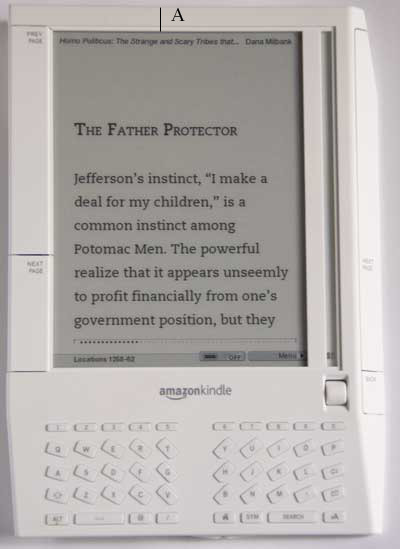
Fig. 1 - The Kindle set to display text at the largest size available. Even in dim light, this can be read.
The line at the top, next to the letter A, is less than one cm. long, showing how small the casing is there. It is not convenient to hold the Kindle with that thin edge, especially since fingerprints on the screen are not helpful. As is clear in the photograph, both right and left sides of the Kindle have navigation buttons that make it undesirable to hold it, while turned on, where the buttons are. The keyboard buttons similarly prevent holding unit with the bottom edge. So only the small area below the left-hand next-page button and above the keyboard is available for holding the Kindle firmly.
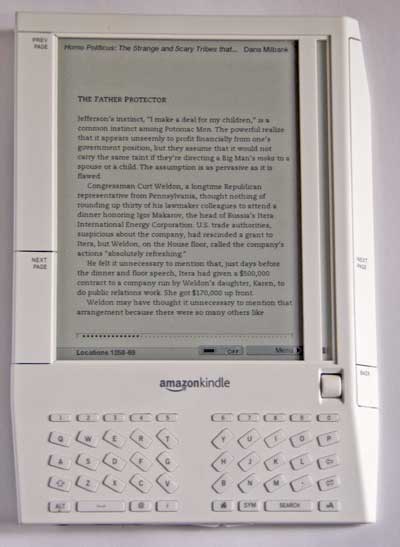
Fig. 1 - The Kindle set to display text at the smallest size available. In reasonable light, it is quite legible.
The download process for getting books from Amazon is also very well designed. The network used is a cell phone network (Sprint's), but the user need not know that and needs to do nothing but turn on the networking switch, go to the site, and select the book to be downloaded. It arrives, with good speed, without any further fuss or bother. Periodicals, if ordered, will be downloaded transparently, perhaps even while the owner sleeps since the Kindle can connect with the power turned off. (My experience with the NY Times, however, convinced me that navigation in a periodical was too slow, awkward, and primitive to be useful. I cancelled the subscription after only one or two days of the trial. The online version of the Times is incomparably better.)
I have had problems with the battery holding a charge. Whether in use or not (with the networking turned off as well as the power), the unit seems to lose all power in a bit over a week. For someone like me, using the unit sporadically, this is a problem. When the power really drained, I could not read by simply plugging it in. I am told that there may be a problem with my unit, but that is still under investigation.
Illustrations are adequate if no color is needed. For serious use, however, I think both color and a larger size are required as this technology matures. Better illustrations should, as with other electronic forms, be one of the great advantages of using this new medium.
Navigation is interesting. (Here I speak only of navigation in books; my experience with the NY Times convinced me that navigation within a periodical is not ready for prime time.) My experience is limited to a handful of books. Nevertheless, I keep thinking it will become more intuitive to move about and learn about the books, but that has not happened. A line of dots across the bottom of the "page" indicates the reader's progress through the book. I had assumed that it was a proportionate matter (as indicated in the manual). That is, I thought the number of dots shaded (out of the total number visible, both shaded and not) represented the proportion of the book read. (The manual agrees.) However, that seems not to have been the case with the last book I read. I must assume this was a glitch with that book, but time will tell. Aside from the question of knowing where one is in the book, there is no simple (to my mind) way to figure out where the current chapter ends, what the coming chapter is about, or similar table-of-contents information. That is, you can go to the Table of Contents easily enough, but there is a difference between interrupting your reading to go to there and getting your thumb in the right place while you read, checking something, and going on with the reading almost as if you had not stopped. The electronic version of that is, well, slow. And finding where the current chapter ends (by riffling through pages quickly with a paper book)? No way to do that I could find.
Similarly, I found skimming to be difficult. The speed of page generation is very good, but not good enough to let you move quickly through many pages while waiting for something to strike your eye and slow you down.
Bookmarking is excellent. It is possible easily to mark a spot or to clip a full page. Annotations can also be added with the use of the keyboard. There is no limit to the number of such clips other than the installed memory, which can be expanded with a memory card. I should add, however, that I have not yet downloaded enough books or made enough bookmarks and clippings to know how easy the navigation of those items will be.
The negatives cited did not deter me hugely, and they won't in the future. When I got on an airplane with half-a-dozen books in my Kindle (it holds about 200 books -- more if a memory card is added) that weighs only a bit more than half a pound, I was sold. Prepaing for a coming trip to Greece, I downloaded three books for it in just a few minutes. What did bring me up short -- one of those duh? moments that are embarrassing to admit -- was the late realization that, when I finished a book that I thought my wife should read, I could not simply hand it to her. Yes, I can give her the Kindle, but then what do I do about the next book I want to read? Of course, I can't give the book to anyone else either -- or to our local library when it is no longer needed. That makes the lower price of any book less of a virtue, to say the least. A paper version of a book may be read by any number of people once it has been purchased. This version can only be read by the person holding the Kindle.
The issue of portability of an individual book seemed very important; so I called Amazon about that. I am told that one can put a book on a memory card and swap the memory card into another Kindle to read. However, that will work only if both Kindles are registered to the same user, in which case the same download can be put on both without an extra memory card. Whereas a purchased book can be handed to anyone to read, a Kindle book can only be read by the purchaser. I guess I should have known better than to expect an e-book to be portable, given the ease of making digital copies. Note, however, that music sellers have come around to the notion that a downloaded file should not be so heavily restricted. Perhaps that will come to the book world as well.
The books for the Kindle must be purchased from Amazon, and the selection is very good. Of course, the selection is geared to a mass market; so the available books are those with high sales numbers. TXT files can be read on the Kindle directly, and they can be placed on it via a USB connection. The only TXT file I tried to read on the Kindle had a few spurious characters. It is possible to convert a variety of other file types (according to the Amazon web site these types may be converted: DOC, HTML, JPEG, GIF, PNG, BMP, PRC and MOB). An experimental conversion for PDF files is also available. However, conversion requires sending the files to Amazon via email and either paying a very modest fee (10 cents per file) for automatic transmission to the Kindle or receiving the file as an email attachment and transferring it to the Kindle via USB cable at no charge. While that sounds good, I have been unable to get any of the free transfers to work; I have called technical support about this but not received any useful help. The one file sent via the paid system was converted well (an HTML file).
I have not used an audio file, but it is possible to put MP3 files on the Kindle, including audio books, though audio book files are so large that they must be transferred first to a computer and then to the Kindle via USB.
I would not recommend the Kindle to someone who expects to use it only to read books at home, but I would recommend it to someone who travels a good deal and wants to take advantage of the Kindle's ability to let you take many books in one small package -- and who is not put off by the stiff price or the inability to share books. I am very much ready now for a better version of this device. I can even construct a list of requirements rather easily:
As I said when beginning this review. I am hopeful that the Kindle is the beginning of a road, not the end. It is not a bad beginning, but it is only a beginning.
-- H. Eiteljorg, II
For other Newsletter articles concerning the use of electronic media in the humanities, consult the Subject index.
Next Article: Network Neutrality Matters to Scholars
Table of Contents for the Spring, 2008 issue of the CSA Newsletter (Vol. XXI, no. 1)
 Table of Contents for all CSA Newsletter issues on the Web
Table of Contents for all CSA Newsletter issues on the Web