
 |
Regular readers may recall an article about high dynamic range photographs (HDR) from the Fall 2006 issue of the CSA Newsletter (Harrison Eiteljorg, II, "High Dynamic Range Photography," Vol. XIX, no. 2). In that article I explored the use of the new HDR process that promised to provide better detail in dark portions of a photograph while maintaining detail in highlighted areas, that is, images that would retain detail throughout a higher dynamic range. The article found the technology to be less helpful than I had hoped, and it prompted responses and suggestions that a better result could be achieved. I promised a follow-up. Considering the possibilities, I decided that a better follow-up should be conducted with outdoor photographs and the old-fashioned answer to high-contrast settings, a reflector to fill the shadows, for comparison.
Fortunately, I have had the invaluable assistance of Dr. Irwin Scollar, an archaeologist who has been working with issues of color correction for many years, in fact, since the 1960s when he worked with mainframe computers. Mr. Scollar was one of those who wrote in response to the first article. Known widely for, among other things, his work on orthographic corrections of photographs, Mr. Scollar also created a free, downloadable HDR program called CastCor (for Windows only), and he has helped all along the way with this repeated experiment. In fact, much of this discussion originates with Mr. Scollar, though he should not be held responsible for the wording here.
A new experiment was conducted to test the value of HDR images. For this experiment I waited for a very bright day that might come close to simulating field conditions in the Mediterranean basin or the Near East. While Philadelphia sunlight may not reach that intensity, I did take advantage of a bright spring day to try the experiment. (In this case, strong sun arrived with winds, making the experiment a bit more difficult and my language occasionally more colorful as I chased the cardboard sheets around my driveway.)
A three-sided cardboard box (two sides and the bottom) was constructed and placed so as to put the inside corner in the shade and a portion of the bottom in the direct sunlight. Commercial coffee cans were placed in four spots with various amounts of light on them, and a color card was placed in the shade, a smaller one in the area with direct sunlight. Five photographs were taken for the HDR experiment, one at the exposure setting automatically selected by the camera, one with twice the shutter speed, one with four times the shutter speed, one with one-half the shutter speed, and one with one-quarter the shutter speed. Finally, a photo was taken for comparison with a reflecting surface adding light to open up the shadows. The reflecting surface was a simple white foam-core board angled to add the most light in the dark areas, as judged by my eye only.
The images were all taken with a Nikon D-100 camera with a wide-angle zoom lens, set to "RAW" file capture. The five photos for the HDR experiment were then opened in PhotoShop in the manner required to generate an HDR image. (PhotoShop version 9 was used for these images. Version 10 was obtained just as this article was being finished, but a quick HDR experiment showed color shifts that were stronger than with version 9. It is likely that someone with more professional PhotoShop experience could not only produce a better image with PhotoShop version 10 but could correct color shifts in any of the images here.) That image was saved as a 32-bit color image, re-opened, changed to 16-bit color, and used to generate a JPEG image for viewing on the web. Further adjustments were later made with PhotoShop. The original HDR image was later opened again and adjusted a second time, this time making some new adjustments. The results were better, and those results are shown here. (The adjustments not used the first time involved changing exposure and gamma when converting from 32-bit to 16-bit color.)
The photograph taken with the reflecting card was also adjusted in PhotoShop to make it as good as possible, as was the middle exposure without the reflecting card.
Using one original image, I also produced an HDR image with Mr. Scollar's software. It is included here, again both with and without later adjustment with PhotoShop tools. (Mr. Scollar has also reminded me to point users interested in this topic to the web page at the Munsell Color Science Laboratory of Rochester Institute of Technology (www.cis.rit.edu/mcsl/icam/hdr/) and to this earlier page put up by Laurence Meylan (lcavwww.epfl.ch/~lmeylan/). The RIT page leads to an HDR software download page, and Mr. Scollar's HDR software, called CastCor, is available for free downloading at www.uni-koeln.de/~al001/castcor.html.
At this juncture a very important point must be made. The reading I had done prior to the first experiment indicated the HDR depended on the process described for PhotoShop -- taking multiple images of the same area (with a tripod-mounted camera) and combining them for the HDR result. I assumed that the system used pixel values from different images, selecting them on the basis of their relative brightness. As Mr. Scollar made clear to me, however, the creation of HDR images does not require the multiple-exposure approach. His software and that available from the Rochester Institute of Technology require only a single image and can make the necessary adjustments from that image alone, using the full information available from the original image. This is a critical difference; needing to take multiple images with a tripod-mounted camera and adjust them with an expensive piece of software is a much more burdensome operation than simply taking a photograph (or perhaps two with different exposure settings but not on a tripod) and adjusting the image with a free Windows program.
My experiments indicated the middle image in terms of exposure was not the best one to use with Mr. Scollar's software. The photo taken with half the shutter speed, thus underexposed, was a better candidate for HDR. Given the harsh lighting conditions, however, no exposure could have been "correct." (The middle exposure did produce a better image via PhotoShop manipulation only.)
The images shown here are large so as to be useful; as a result, readers are encouraged to open this document in two windows so that the images can be compared without scrolling.
The first images are three of the five photographs taken for the PhotoShop experiment (the one most over-exposed, the one most over-exposed, and the middle exposure); all were translated from the Nikon RAW format (NEF) to PhotoShop's standard format (PSD) to JPEG without manipulation of any of the parameters.
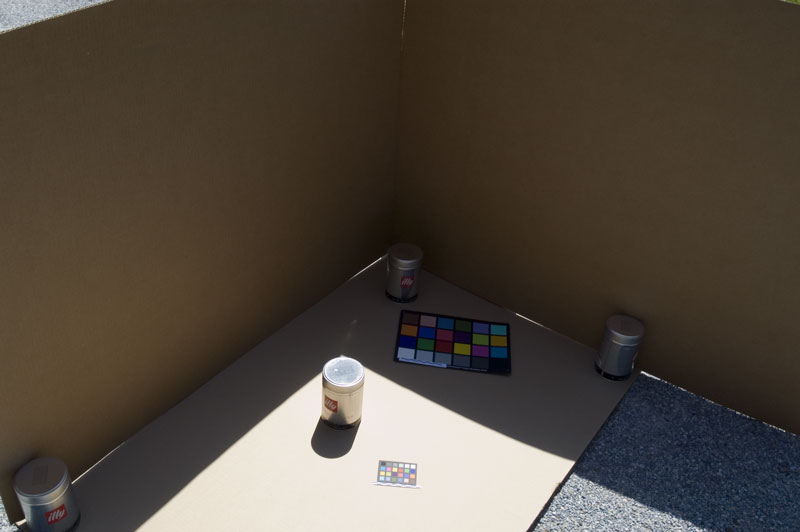
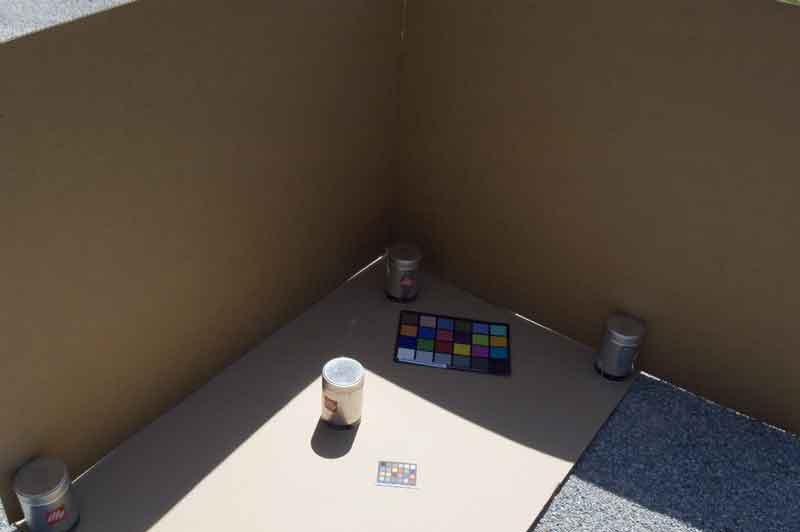

Fig. 1 - Three of the original photographs, from top to bottom the most under-exposed (#1), the middle exposure (#3), and the most over-exposed (# 5).
The next image is the photograph taken with the aid of the reflector.

Fig. 2 - The original photograph created with the aid of a reflector.
These two images are the first steps in the process of making HDR versions of the photographs. Each is the result of HDR processing but no further manipulation.
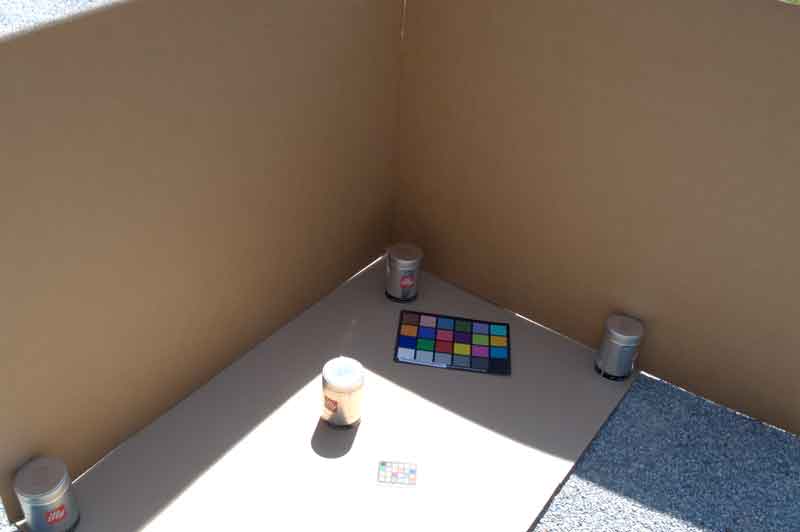
Fig. 3 - The high-dynamic-range image produced by PhotoShop without manipulation. (Note the "ghosting" along the edge between highlight and shadow on the bottom sheet of cardboard.)
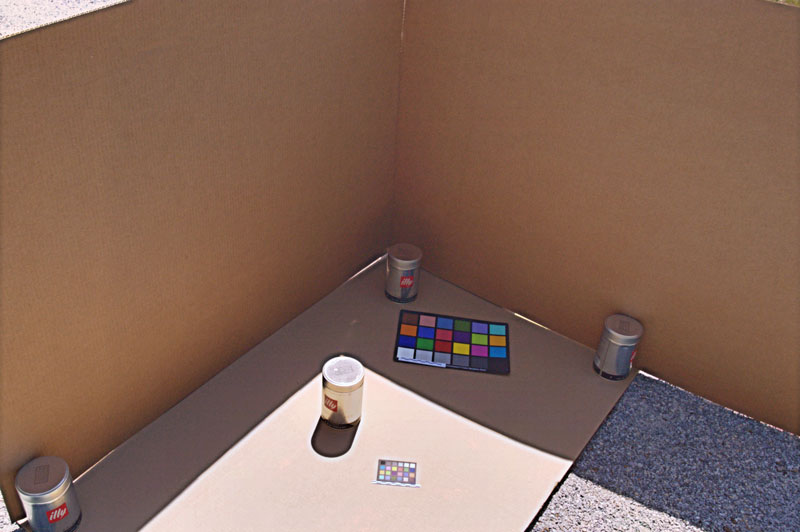
Fig. 4 - The high-dynamic-range image produced by CastCor software without manipulation.
The next four images show the best results I could achieve from the plain middle exposure, from the two HDR images, and the photograph taken with the aid of the reflector. In each case I have adjusted the image with PhotoShop tools.
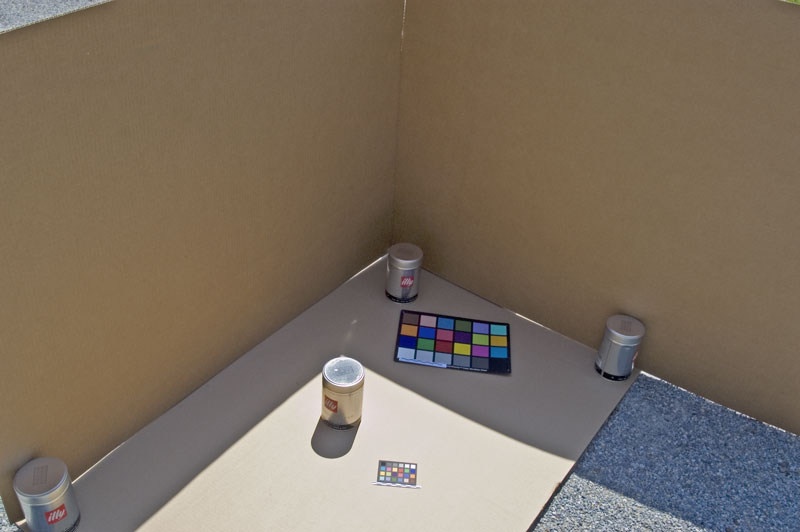
Fig. 5 - The middle exposure without reflecting card after manipulation by the author using PhotoShop.
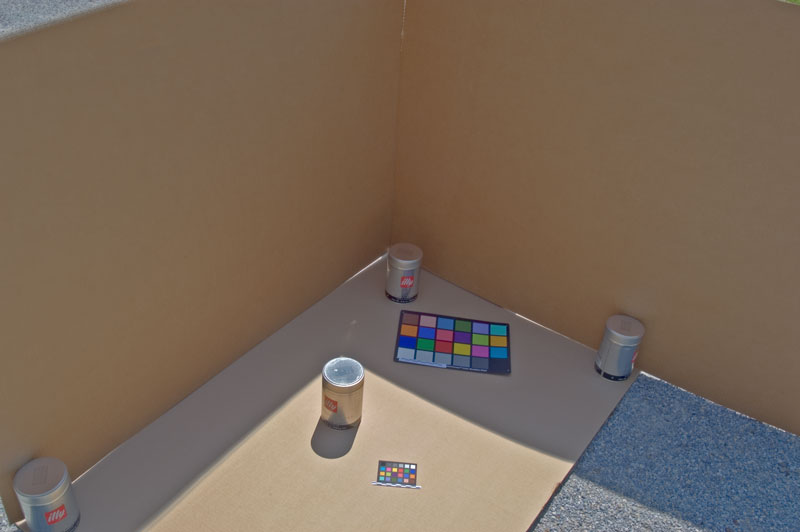
Fig. 6 - The high-dynamic-range image produced by PhotoShop after further manipulation by the author using PhotoShop.
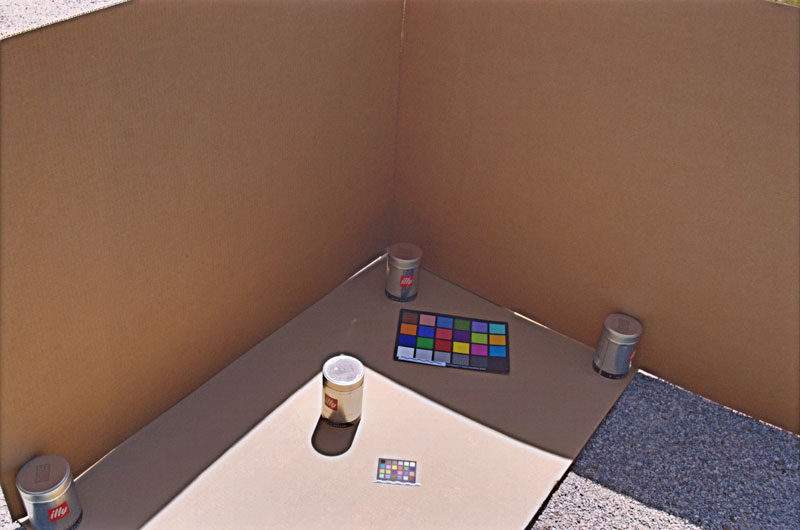
Fig. 7 - The high-dynamic-range image produced with CastCor after manipulation by the author using PhotoShop.
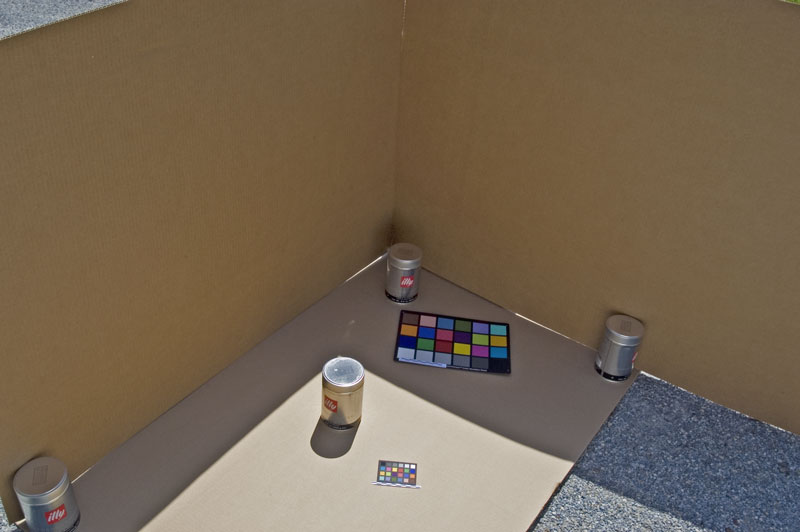
Fig. 8 - The image produced with the aid of a reflector after manipulation by the author using PhotoShop.
It seems to my eye that the PhotoShop HDR image has lost too much contrast. The multiple edges between highlighted and shaded portions of the bottom sheet of cardboard, "ghosting," seem to be a problem as well. However, this image has maintained the color of the bottom piece of cardboard better than the others. The plain photograph seems too light in the shaded area, and the color card seems slightly less intense than in the CastCor HDR image or the reflector image. The CastCor image seems a bit pink in the highlighted portion of the bottom sheet of cardboard. The reflector image renders the pebbled driveway surface best.
In sum, the reflector image seems clearly the best to me. Of the others, the CastCor image has the best balance of light and dark and seems to have preserved the most detail. Although the bottom cardboard has a pinkish cast to my eye, the color of the side pieces seems more accurately rendered than in the plain image or the PhotoShop HDR image. I prefer the middle exposure, after adjustment, to the HDR image produced by PhotoShop; the plain image has more contrast, a better rendered color card (in the shade), and a generally crisper look. So I would rate the reflector image best, the CastCor image next, the plain image third, and the PhotoShop HDR image last.
To provide an additional comparison, four more images are included, each showing only a portion of the whole scene at full resolution, being cropped to fit here while showing important and diagnostic parts of the whole.

Fig. 9 - The middle exposure without reflecting card after manipulation
by the author using PhotoShop -- cropped to show detail.

Fig. 10 - The high-dynamic-range image produced by PhotoShop after further
manipulation by the author using PhotoShop -- cropped to show detail.

Fig. 11 - The high-dynamic-range image produced with CastCor after manipulation
by the author using PhotoShop -- cropped to show detail.

Fig. 12 - The image produced with the aid of a reflector after manipulation
by the author using PhotoShop -- cropped to show detail.
To my eye the image made with the reflector is better in both the highlight and the shadows, and that pretty much says it all. In these full-resolution portions of the images, though, the CastCor HDR image shows a good bit of what we would call grain if this were an old chemistry-based photograph, the result of drawing information from severely underexposed portions of the image. As a consequence, it does not appear to be sharp. The plain image seems to me better than the PhotoShop HDR image (on which the ghosting seems more pronounced in this version). With these examples, then, I would rate the reflector image best, the plain image second, the PhotoShop HDR image third, and the CastCor image last. (I have repeatedly used the phrase, "to my eye," because it is so important to realize that we are all looking at these images with differently trained and experienced vision on different monitors with different ambient lighting and with different expectations. In addition, Susan Jones found that the same image opened in two browser windows in different positions on her monitor seemed to be different, and I opened two browser windows, one using Firefox and one using Safari, and found the colors to be slightly different. Finally, I have a problem with yellow-green distinctions, which I only know about by chance. In short, making careful distinctions without color-calibrated equipment is not reliable, and the need for color charts in images is abundantly clear -- see Harrison Eiteljorg, II, "What Color Is That Pot?" CSA Newsletter, IX, 3; Winter, 2007.)
Just as this article was being completed, Mr. Scollar began the process of updating his HDR algorithms in light of new work. The software is not yet complete; so the results shown here can only be suggestive of further improvements. These images were originally saved as JPEG images and then manipulated and re-saved as JPEG images; the files have been heavily compressed and then re-compressed. The results are nevertheless very impressive and show that this technology will continue to advance and that we will soon have a more useful tool.
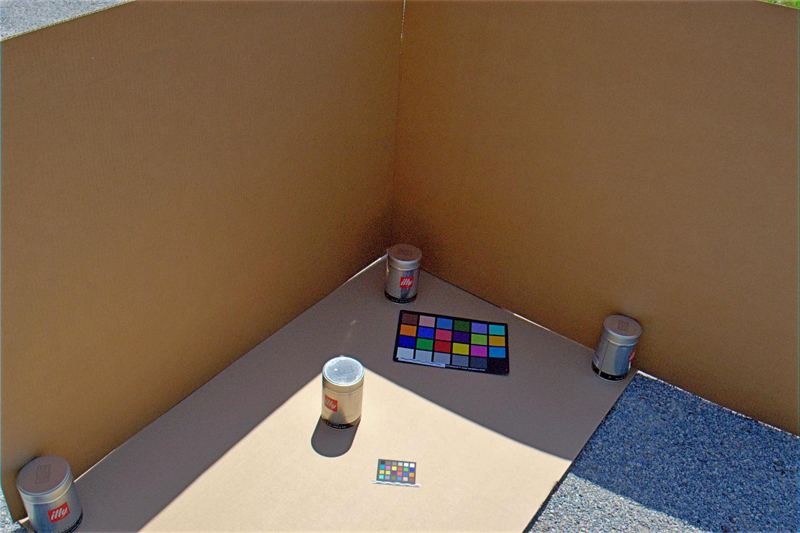
Fig. 13 - Preliminary results from Irwin Scollar's newest algorithms, adjusted in PhotoShop by the author.

Fig. 13 - Preliminary results from Irwin Scollar's newest algorithms, adjusted in PhotoShop by the author - cropped version to show a portion of the image at full resolution.
This experiment seems to show that the use of HDR technology can match or nearly match the results from an old, standard photographic technique -- using a reflector to add light to shadows, and the improvements glimpsed in the last two images show that more advances can be expected. In addition, the current state of the art indicates clearly that single-image-based HDR will be the preferred avenue. Only that form of HDR seems to hold much promise for archaeologists in the field; they simply cannot take 5 tripod-mounted photographs of the same thing on more than rare occasions. However, even the added time and effort required to produce a good image with single-image HDR technology force me to conclude that the reflector is a better approach when it can be used, precisely because it is quicker and easier, making it also less expensive. A simple photograph comes rather close to matching the others in the circumstances encountered, but the extremes of dark and light would be farther apart in a real-world circumstance in the Mediterranean, the Near East or the American southwest, making either a reflector or an HDR process more valuable. I would choose to use a reflector whenever possible, even in such extreme lighting conditions, because the process is so much easier.
Where would HDR techniques be more valuable to an archaeologist (without considering improvements to come)? In short, any photograph with similar extremes of dark and light that covers an area too large to permit the use of a reflector. That is such a general description that it might apply to virtually any image from a sunny place; so I must quality it further. HDR techniques would be useful when the dynamic range is extreme, the area in the photograph is too large for a reflector, the portions in sun and shade need to be seen equally well, and the vantage point makes photographing visible detail possible. Thus, a photograph of a large excavation trench qualifies, as does a photograph of any moderately large portion of a site that includes deep shadows.
There is one more qualification. If HDR seems to be valuable, someone involved must have the time and inclination to use the appropriate software to make the HDR image. That suggests that, whenever possible, photographs should be taken under lighting conditions that do not require the time and effort -- and consequent expense -- to manipulate the original image. As is so often the case with digital technologies, HDR must not become a crutch that permits sloppy practices. HDR is a valuable tool for field archaeologists, and the future promises even better results. Nevertheless, it should not encourage scholars to ignore tried-and-true methods to take good "straight" photographs.
-- Harrison Eiteljorg, II
For other Newsletter articles concerning the use of electronic media in the humanities, consult the Subject index.
Table of Contents for the Spring, 2007 issue of the CSA Newsletter (Vol. XX, no. 1)
 Table of Contents for all CSA Newsletter issues on the Web
Table of Contents for all CSA Newsletter issues on the Web
| CSA Home Page |