
 |
Marian McAllister
Not long ago, a colleague of mine was planning a geophysical survey at the site of Ancient Halieis. Since I have the most recent plans of Ancient Halieis in my care, I was asked to have a DFX plot made of one of them showing the survey grid so that there would be a digitized version as a starting point. It would be used with the programs Vertical Mapper and Map Info and should be compatible with a 1996 version of AutoCAD (R12 or R13). This was a new sort of request for me, and I didn't even know where to get it done. I understand that large architectural firms have their own in-house equipment for the purpose. Before I had made any inquiries, however, I had a chance to ask Nick Eiteljorg whether he could suggest a source. I told him that I was working on a revised site plan that was still in pencil and divided into manageable sections. Even at 1:500, the full plan is a so-called bedsheet in size. Nick's immediate response was that I should take my sections out to the Center for the Study of Architecture at Bryn Mawr College where he would show me how to put the plan into AutoCAD myself and that I could complete the assembly of the sections on the computer. He said that no one was using the equipment at the moment and that I could come whenever the Center was open and work as long as I liked.
How could I refuse such a generous offer, especially as I had never thought to have an opportunity to use AutoCAD myself and was eager to try it? Nick did not think that it would take long to give me the basics but warned that the process could be slow and tedious. Since I would not be working from a finished drawing, it would not be scanned but traced, section by section. My chief reservation was that I had a deadline of my own and could not afford to spend a great deal of time on the project. Nick advised two hours at least for the initial session, and we arranged a day when he would be available to supervise.
My experience in drafting with pencil and pen goes back a long way, and I am comfortable working with either. My experience with computers is with word processing and typesetting (Ibycus System, DOS, TeX, and Windows 95 and 98). Nick set me up on Windows NT 4 with AutoCAD version 14, not the latest available but calculated to produce the end result I had specified. A digitizing tablet with the cursor was installed on a sloping board on my right and at a right angle to the computer screen and keyboard.
My first "exercise" was to trace a part of a detail plan. Practice is required to click accurately on the various points in the object you wish to "enter." It was immediately obvious that I could have done the same job far more quickly and accurately with a T-square and triangle or, in places, freehand, since an irregular corner on a block required a point for every change of direction. The objective being to get the information on the computer, however, I moved on to a section of the site plan.
By happy circumstance, the width of each of my pencil drawings (a square containing four 100-meter-square sections of the survey grid) was slightly less than the width of the tablet, although larger than the height of the tablet. I could work on two grid squares at a time, either the upper or the lower half of my drawing. Nick showed me how to enter and calibrate the grid intersections and started me off tracing the plan. (I was somewhat alarmed at the outset to discover that every time the program was restarted, as well as when a different section drawing was introduced, the identifying points had to be recalibrated, calling for more dexterity than I was sure of possessing. Nevertheless, at least at the scale at which I was working, there seemed to be no problem in continuing where I had left off.)
The principal commands allowed me to trace a continuous outline, to return to the starting point, and to offset the line to produce the parallel face of a wall. In subsequent sessions I learned to trim unwanted lines (usually where walls intersected) or extend lines that I hadn't made long enough. Another command produced the long irregular curves of the contour lines. With a look at the manual I managed an arc for a rounded tower, and I mastered a reasonably efficient way to close the ends of parallel lines where walls terminated.
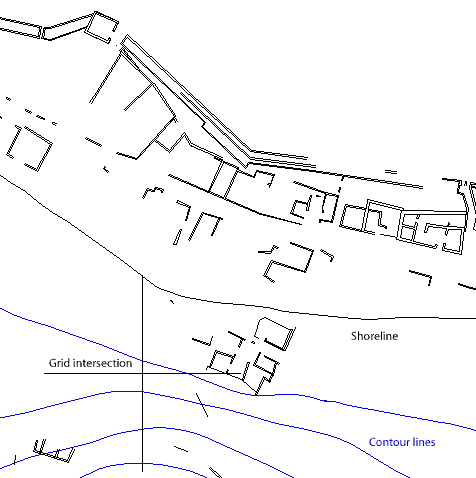
Fig. 1 -- A portion of the Halieis drawing. One grid intersection is
included; the mark can be made at any size. Note that the parallel
lines are not simply duplicates of one another. Producing a second
line was often easy, but adjusting it was usually not.
But it was not all plain sailing. Nick had warned that the work could be very frustrating. I was also aware through personal experience that computers provide infinite opportunities for human error. I have a great deal of patience and no objection to repetitious, more or less mechanical tasks, but I was concerned about time. The process, compounded by my errors, was slow. For each point clicked with my right hand, the ENTER key was depressed with the left and then a second time to repeat the command for the next point. I developed a rhythm so that I did not need to swivel my head with every point, which tended to result in losing my place on the plan I was tracing. However, if I didn't check occasionally, I would not discover that my hands were out of sync and nothing was happening. The fact that ENTER would repeat the last command was vital to this technique, but more than once I repeated ERASE with unfortunate results.
It took some repeated instruction to master the invaluable ZOOM command, which made it possible to clean up details or back off to check the relation of adjacent sectors. Similarly, PAN allowed me to shift the area visible on the monitor. Most of the clean-up work and even "freehand" touches could be done with the mouse directly on the monitor, once the basic outline was entered with the cursor.
At the outset I was dismayed at the inaccuracy of my work. This was in part due to my inexpert positioning of points and the many capabilities of the program that I had yet to discover but also to its limitations. Thus when a line was offset, there was no easy way to make one of the pair shorter to indicate that the parallel face of a wall was not completely preserved. I suspect, but did not learn, that there is a better way to draw a rectangle than to click on all four corners. It was possible to improve on my inaccurate angles by shifting the points after they were entered but with uncertain results: the point tended to jump to the new position, thereby overcorrecting. While it is elementary to align walls, buildings, or streets on a drafting board, I learned no way of "letting the computer do it." And I wished that I could produce a broken or dotted line in some places.
I have had plenty of practice in cutting my losses and trimming a project to fit my time and abilities, and so I decided that I would just provide the surveyors with the framework they needed. I was certainly not producing a publishable drawing.
Given more time, I would have been able to add more detail and make what I had done much neater. Nick mentioned a number of refinements that the program could produce, such as varying the "texture" of the walls. At the scale I was using, it wasn't important to indicate texture, but if I had been ready to do so, I could have distinguished different periods or shown surface surveyed -- remains in contrast to those excavated. Nick was disappointed, I think, that I wasn't prepared to take advantage of the possibilities opened up by separating the elements of the plan into "layers"; only the contours and grid points were singled out in his demonstration, so that they each could be added or omitted as needed. This made it possible to make the contour lines lighter in weight with a simple command. It would also be possible in this way to make lines dashed or dotted with a single command, but it would be tedious to pick out such details from the general plan for their own layer.
The final steps were to print out the plan, which Nick did for me, and to copy the file to disk. Since the file was small, a 3 1/2" floppy was sufficient, and Nick saved it in R13 format as well as R14. My colleague was apparently quite satisfied with the result, although it has not yet been put to use.
For my own part, I was very pleased with the whole exercise. It not only demonstrated that an old dog can learn new tricks but that in less than a dozen hours a complete neophyte can produce a useful basic site plan in AutoCAD form. I was not surprised to find that I liked working with the program and only regret that I couldn't afford the time to become better acquainted with it. If the revised site plan had been ready for scanning, the end result would be more accurate in detail. It is clear to me, however, that as long as the grid points are accurately located, even a sketch can be the starting point for the sort of plan we needed.
-- Marian McAllister
To send comments or questions to the author, please see our email contacts page.
For other Newsletter articles concerning applications of CAD modeling in archaeology and architectural history or the use of electronic media in the humanities, consult the Subject index.
Next Article: Recent Work on the CSA Propylaea Project
Table of Contents for the Fall, 2001 issue of the CSA Newsletter (Vol. XIV, No. 2)
 Table of Contents for all CSA Newsletter issues on the Web
Table of Contents for all CSA Newsletter issues on the Web
| CSA Home Page |